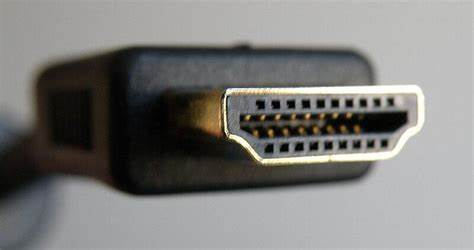The transition from analog to digital media has left many consumers with a collection of older devices that lack modern connectivity. One common challenge is connecting older devices with SCART (Syndicate for Consumer Electronics) connectors to newer TVs and displays that exclusively use HDMI (High-Definition Multimedia Interface). This is where SCART to HDMI converters come in.
In today’s rapidly evolving technological landscape, connecting vintage audiovisual equipment to modern displays can be challenging due to differing interface standards. One common issue is linking devices with SCART outputs to HDMI-only displays. This comprehensive guide explores SCART to HDMI connections, providing insights into their functionality, applications, and considerations for optimal performance.
Benefits of using a SCART to HDMI converter:
Extend the life of older devices: Allows you to continue using older devices with newer TVs.
Improve image and sound quality: Upscaling can improve the visual quality of older content.
Simplify connections: Reduces the number of cables required, making your setup cleaner and more organized.
Enjoy content on modern displays: Enables you to enjoy content from older devices on modern TVs and monitors.
Choosing the right SCART to HDMI converter:
Consider your budget: Converters range in price from budget-friendly options to more expensive models with advanced features.
Check compatibility: Ensure the converter is compatible with your specific devices and input/output requirements.
Read reviews: Read reviews from other users to get an idea of the performance and reliability of different converters.
Applications of SCART to HDMI Converters
These converters are particularly useful for:
Retro Gaming: Connecting classic gaming consoles to modern TVs.
Vintage Media Playback: Using older VCRs or DVD players with current displays.
Preserving Analog Media: Viewing or archiving content from analog camcorders or other legacy devices.
Selecting the Right SCART to HDMI Converter
When choosing a converter, consider the following factors:
Compatibility: Ensure the converter supports the specific video formats and resolutions of your SCART device.
Upscaling Quality: Look for converters with high-quality upscaling capabilities to enhance image clarity.
Audio Support: Verify that the converter can handle both audio and video signals, especially if your setup requires it.
Build Quality: Durable construction can affect the longevity and reliability of the converter.
User Reviews: Research user experiences to gauge the performance and reliability of the converter
The Need for SCART to HDMI Conversion
As technology has advanced, HDMI has largely replaced older analog connections like SCART. However, many individuals still possess functional equipment that utilizes SCART outputs. To continue using these devices with contemporary displays that lack SCART inputs, a conversion from SCART to HDMI is necessary.
Setting Up a SCART to HDMI Connection
To establish a connection:
Connect the SCART Device: Plug the SCART cable from your source device into the converter’s SCART input.
Connect the HDMI Display: Use an HDMI cable to connect the converter’s HDMI output to your display.
Power the Converter: Some converters require external power; connect the power supply if necessary.
Configure Settings: Adjust the converter’s settings for resolution and aspect ratio as needed.
Select the Correct Input: On your display, select the HDMI input corresponding to the connected converter.
Potential Challenges and Solutions
Signal Degradation: Lower-quality converters may produce subpar image quality. Investing in a reputable converter can mitigate this issue.
Audio Sync Issues: Some converters may experience audio lag. Choosing a converter with good audio processing capabilities can help.
Aspect Ratio Distortion: Ensure the converter allows for proper aspect ratio adjustments to prevent stretched or squished images.
FAQs
What is SCART?
SCART stands for Syndicate for Audio-Video Reception Television.
It’s a 21-pin connector commonly used in Europe for connecting older devices like VCRs, DVD players, and video game consoles to televisions.
SCART carries both audio and video signals in a single cable.
What is HDMI?
HDMI stands for High-Definition Multimedia Interface.
It’s a digital interface that transmits high-definition video and audio signals.
HDMI is the standard for connecting modern devices like Blu-ray players, gaming consoles, and streaming devices to high-definition televisions.
Why do I need a SCART to HDMI converter?
Modern TVs lack SCART ports: Most modern televisions have transitioned to HDMI ports, making it impossible to directly connect older devices with SCART connectors.
Enjoy older devices on modern TVs: A SCART to HDMI converter allows you to connect your older devices (like VCRs, DVD players, or older game consoles) to your modern HDTV.
How does a SCART to HDMI converter work?
Converts analog to digital: The converter takes the analog video and audio signals from the SCART device and converts them into a digital HDMI signal.
Upscaling (sometimes): Some converters can upscale the analog signal to higher resolutions (like 720p or 1080p) for improved display on modern TVs.
What are the benefits of using a SCART to HDMI converter?
Enjoy older devices on modern TVs: Connect and enjoy your old devices on your new HDTV.
Improved picture quality: Some converters offer upscaling, which can improve the picture quality compared to older analog connections.
Convenience: Eliminates the need for multiple cables and adapters.
Easy to use: Most converters are plug-and-play, requiring minimal setup.
What are the limitations of SCART to HDMI converters?
Image quality limitations: The quality of the output depends heavily on the quality of the source material and the capabilities of the converter.
Upscaling limitations: Upscaling can only improve the image quality to a certain extent. It cannot magically transform low-resolution content into high-definition.
Not all converters are created equal: The quality of the conversion can vary significantly between different converter models.
How to choose the right SCART to HDMI converter?
Check compatibility: Ensure the converter is compatible with your specific devices and TV.
Read reviews: Research and read reviews from other users to find a reliable and high-quality converter.
Consider features: Look for features like upscaling, audio passthrough, and remote control options.
Check the warranty: Choose a converter with a good warranty for peace of mind.
Accordingly
SCART to HDMI converters bridge the gap between analog and digital technologies, enabling the continued use of cherished vintage equipment with modern displays. By understanding their functionality and selecting the appropriate converter, you can enjoy your classic media devices well into the future.
To read more,Click Here.